Session
Introduction
The session provides a way for your application to store small amounts of information that will be persisted between requests. It’s mainly used from inside your controller actions.
In general, you should not store complex data structures in the session. It’s better to store scalar values in there only. For example: Store the current user-id instead of the current user record.
The session works by storing the data inside a cryptographically signed and encrypted cookie on the client. The encryption key is generated automatically and is stored at Config/client_session_key.aes. Internally IHP uses the clientsession library. You can find more technical details on the implementation in the clientsession documentation.
Accessing the Session
Writing
In your controller action, use setSession to store a value:
action SessionExampleAction = do
setSession "userEmail" "hi@digitallyinduced.com"
You can use setSession with other data types like Int, Bool or UUID as well:
action SessionExampleAction = do
let meaningOfLife :: Int = 42
setSession "meaningOfLife" meaningOfLife
Reading
You can use getSession to retrieve a value:
action SessionExampleAction = do
userEmail :: Maybe Text <- getSession "userEmail"
userEmail is set to Just "hi@digitallyinduced.com" when the value has been set before. Otherwise, it will be Nothing.
The getSession also supports other data types like Int, Bool or UUID:
action SessionExampleAction = do
counter :: Maybe Int <- getSession "counter"
userId :: Maybe UUID <- getSession "userId"
Deleting
Use deleteSession to remove a value from the session:
action LogoutAction = do
deleteSession "userId"
Flash Messages
Flash Messages provide a way to show success or error messages on the next request. After setting a success or error message, the message is only available on the next view rendered by the browser.
In the following view you can see a success flash message Post created:
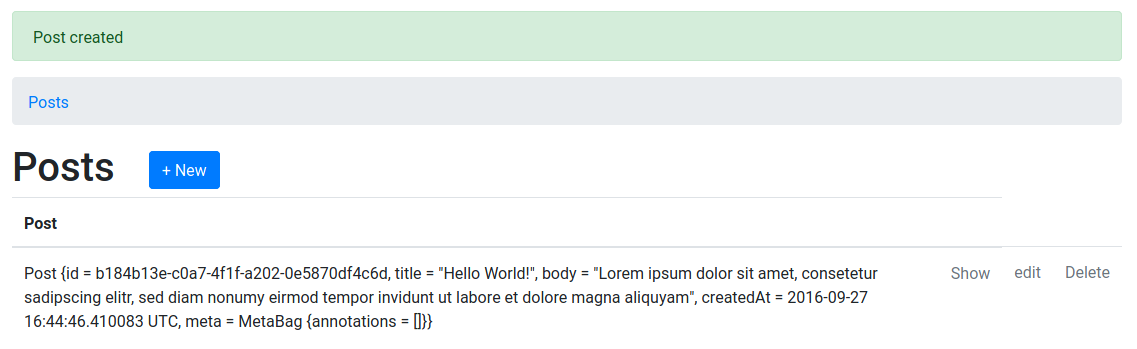 .
.
Setting a Message
Use setSuccessMessage to set a success message:
action CreatePostAction = do
...
setSuccessMessage "Your Post has been created successfully"
redirectTo ShowPostAction { .. }
Use setErrorMessage to set a failure message:
action CreatePostAction = do
unless isAllowedToPost do
setErrorMessage "You don't have the required permissions to create a post"
redirectTo NewPostAction
...
In both cases, the messages are stored inside the session. The message value is automatically cleared after the next request (except redirects or when sending a JSON response).
Rendering a Message
You have to make sure that {renderFlashMessages} is displayed somewhere in your layout or view, otherwise, the flash message is not visible.
Here is an example of a layout calling renderFlashMessages:
defaultLayout :: Html -> Html
defaultLayout inner = [hsx|
<!DOCTYPE html>
<html lang="en">
<head></head>
<body>
<div class="container mt-2">
{renderFlashMessages}
{inner}
</div>
</body>
</html>
|]
The rendered HTML looks like this:
<div class="alert alert-success">{successMessage}</div>
<div class="alert alert-danger">{errorMessage}</div>
To display the Flash Messages in a custom way, you can always access them using let flashMessages :: [FlashMessage] = fromFrozenContext in your views. This returns a list of FlashMessage. You can also take a look at the renderFlashMessages implementation and copy the code into your view, and then make customizations.
Session Cookie
The cookie max-age is set to 30 days by default. To protect against CSRF, the SameSite Policy is set to Lax.
